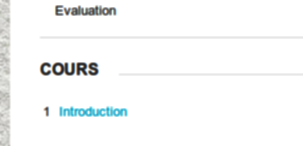This tutorial is aimed for university lecturers showing them how to add their lectures, TD or TPs online for their students to download. Lectures can be uploaded in a form of PDF, Word documents or powerpoint presentations.
To add your your lectures, follow the steps below:
1 Click on the “Login” Link at the top navigation bar to access your private account.
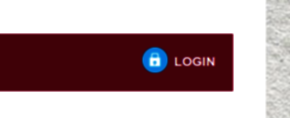
2 Type in your email and password, Click “Login“.
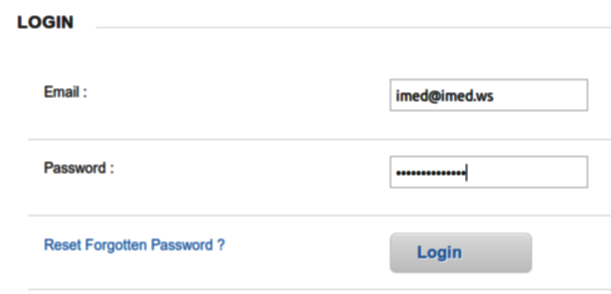
3 Once you have logged in successfully, Click on the “Mes Modules” Link on the right sidebar

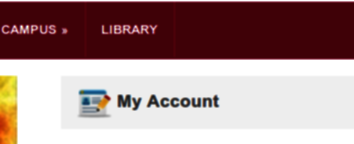
4 Under the module you want to add your lecture, Click [Cours], [TD] or [TP]

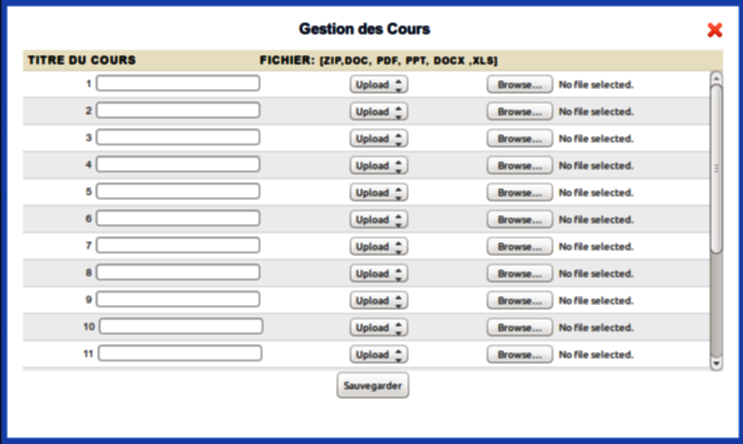
5 Type in the title of the lecture.
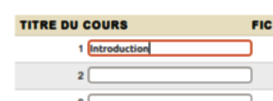
6 Click “Browse” to locate the file from your computer:
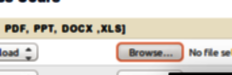
7 You are done now, Click “Sauvegarder” to save your work.

8 The file you have uploaded would be shown to students only who have been validated and logged in.